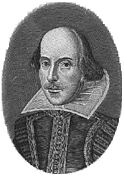
Some Tips for Searching
The Enfolded Hamlet
JEFFERY A. TRIGGS
The following is meant to help you avoid experiencing frustration when searching The Enfolded Hamlet. For a discussion of the text itself and the editorial issues involved in its creation, please read Bernice Kliman's Introduction. This text will confine itself to technical issues of the Web interface and the search engine. Note: you can actually run the sample searches included here by clicking in the text-entry boxes to activate them and sending a carriage return.
What You Cannot Find Here
The Enfolded Hamlet contains the original spelling texts of the Second Quarto and First Folio. There are no links to secondary sources and other critical apparatus. There are no footnotes. There is no cast list. There are no modern act and scene divisions. Searches for these elements are bound to come up empty. Speakers' names have the abbreviations, often variable, found in the original texts. Thus searches for characters' names will ``hit'' only occurrences within speeches or stage directions.
The Search Engine
The Enfolded Hamlet makes use of a special search engine written in Perl. It searches for exact strings by default. Because of the original spellings, you may not find something you know is there using a default search. For instance, the string ``heaven'' does not occur in either of these texts, though there are dozens of examples spelled with the old u/v substitution, ``heauen''. You can find things like this in a number of ways. One is to use the ``Variant Spellings'' option for single words. This option preprocesses a modern spelling into a number of likely early modern English variations and then searches for any of these. For instance, a variant spellings search for
Another possibility is to use the many ``regular expressions'' available in Perl to make the search more flexible. A search for
Actually, multi-word search strings are silently optimized using regular expression expansions, so that an intuitive string like
Regular expressions can also be used to limit a search that is too broad. To limit a search to word boundaries, for instance, use the Perl ``\b'' word-boundary expression. Thus while the simple
Through-line Number Lookup
Searches for particular through-line numbers are handled specially. Any simple number typed as a search string is treated as a through-line number request, and the numbered string searched with word boundaries on either side. As the through-line numbers are always displayed with each line, the number for any passage is easily obtained and this can be an efficient method of narrowing a set of search results to a particular hit.
Display Contexts
The search engine by default displays three lines of context on either side of a ``hit''. The context size may be expanded by the user up to a maximum of 100 on either side for regular search strings. There is no context limit for through-number searches. The context for a particular search may be adjusted at any time using the special redisplay form underneath the title page.
Display Options
Each search with whatever context or the full text itself can be viewed with the following display options:
- Enfolded - the enfolded version with passages peculiar to the Quarto set off in curly braces {} and those peculiar to the Folio set off in angle brackets <>. Line breaks occurring only in the Folio appear as pipes | in the text.
- F1 - the First Folio version of the passages fully interpreted and without Second Quarto passages.
- F1 Only - those lines or parts of lines that occur only in the First Folio.
- Q2 - the Second Quarto version of the passages fully interpreted and without First Folio passages or line breaks.
- Q2 Only - those lines or parts of lines that occur only in the Second Quarto.
Color Coding
Browsers that support font colors will display the different texts with color coding. The Enfolded text appears as dark blue with passages peculiar to the Quarto in green and passages peculiar to the Folio in purple. When the Quarto text by itself is selected, the entire text appears as green. When the Folio text by itself is selected, the entire text appears as purple. Any search terms that have been found appear as a lighter blue.